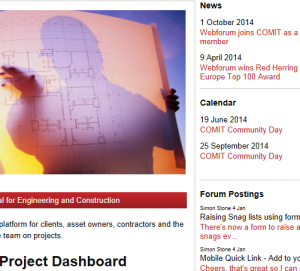Tags
capital expenditure, cloud, cloud computing, cloud service, collaboration, collaboration software, construction project delivery, documents, engineering, Gantt Charts, information, innovation, management, project, Project Office, project planning, Subcontractors, Webforum
Project Planning tools have been around a long time and many have an array of features to facilitate planning, reporting and visual Gantt charts. The choice between applications can be difficult as often they offer very much the same features. Traditional installed software project planning software such as Microsoft Project relied on expensive individual licences making it only viable to provide the software just for project managers leaving the project team or other stakeholders often being shown a Gantt chart in a project meeting or via email if an when the project manager chose to share it.
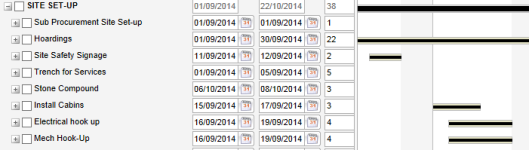
The same applies to Oracle Primavera also used widely in construction and engineering. When this software moved on to servers the main improvement was that the project plan could be updated centrally within the same organisation if they were all connected to the same file network. But still the information was held closely by a select few in the organisation.
The Master Construction Plan within building projects
The end client or asset owner needs to be kept up to date of the latest construction schedule and not just on time but importantly on cost. They may already have their own systems and processes in place but the lead sub-contractor may have different needs but still has to take that schedule and run their own project plan to meet their deadlines and to report their status at key points in the build. Being able to import that plan from the client is important in a standard format (such as the commonly used MS Project XML export which many other tools can create).

The subcontractor can then add their own specific detail to their version of the plan while still being able to report back to the client on the progress in time and budget. The needs of the subcontractor themselves may be different in that they are likely to need a lower level of detail down to which resources are allocated to each activity, any key documents that are involved at each stage as well as giving this information often to a wider group of people either to just refer to or to make updates.
The cloud – bringing collaboration to project planning and reporting
Can the cloud do the same for project planning that it does for file sharing and document management? The situation is promising since these plans are just as current as documents that are relied upon to show us the current situation. Certainly for a subcontractor and their teams should not be working to out-of date information and the teams should be able to access information on their part of the project to know what they are working on and how it is progressing. That may also include allowing time reporting against tasks, giving access to key documentation on the completion of key milestones and being able to update progress in real-time and via mobile devices. An example could be actual photos of the build at key points in the schedule.
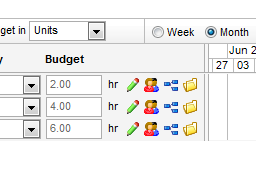 Furthermore, being able to control the level of access to a plan gives a benefit.
Furthermore, being able to control the level of access to a plan gives a benefit.
For example, who can update activities or just view them, whether they can see associated budgets, rates and run reports or just enter their own time reporting information provides a valuable level of collaboration.
A single platform for documentation and planning – tracking progress alongside the design
Using traditional tools, you needed to manage the documents separately and this valuable asset is sometimes left with out of date copies on servers or separate systems, whereas in modern cloud based solutions the document management is integrated within the structure of the project which allows the user to focus on their tasks as the design builds up alongside the tasks in the plan. This level of control opens up the possibility to giving access to the wider team including external subcontractors to have access to the latest plans, designs and be able to enter their own time reporting data. All that without needing an additional licence to another copy of the planning software.
Cost savings can also be made with the ability to link together collaboration tasks that have a direct impact on the overall plan: for example if subcontractor drawings were submitted late this would be immediately shown on the plan as giving an overall delay in the project and an opportunity to really focus attention to complete the activity rather than waiting for other costs to mount.
About Webforum Professional for Construction and Engineering
Webforum is a complete web-based service for all types of projects and collaboration. The system provides users with everything that supports a project available in one place: documents, drawings, issues, web pages and discussions, including the option to add support Project Planning, time sheets and Reporting.
![]()
To see how Webforum can help you with planning your projects, please contact us


 Procurement process management
Procurement process management As-built documentation and hand-over for facilities management
As-built documentation and hand-over for facilities management