
Click to Download Brochure
Webforum Professional for Engineering and Construction Projects
Webforum is a new type of collaboration platform for clients, asset owners, contractors and the whole team on projects.
A complete Project Dashboard
A platform giving more than information management. Not just one single source of the truth but team collaboration on quality time, costs, risks and progress. Now for the first time, all you need is in one place and in one application.
Document and Drawing Management for the entire project team
Collaborate across the entire team and externally. Manage drawings design, reviews, approvals, document and drawing versions and bids.
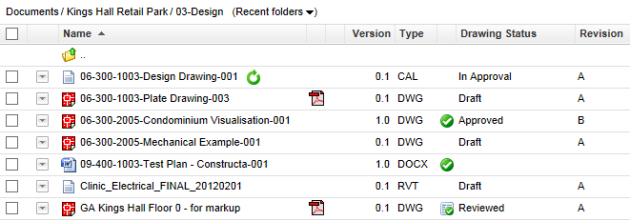
Advanced permission settings, and highly flexible User Interface (UI) customisation by role, give control on who uses which functions or who has permission to edit.
Find anything easily through meta-data tags. Use navigation trees to view or extract data quickly by attributes from large data sets.
A personal basket of quick links to the original versions gives individuals their own personal view of their current work. Individuals see their own tasks and issues.
Drawing Red-lining, mark-ups and measurements
The ability to take measurements from drawings and also to mark up certain areas or add notes can make collaboration and tasks more efficient improving quality and reducing cost
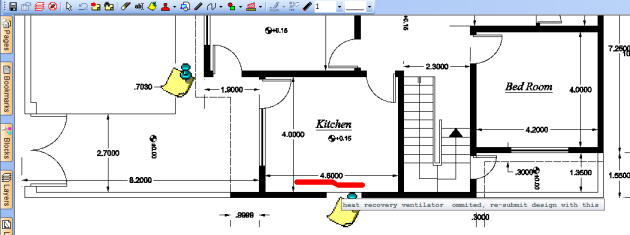
Webforum uses the Rasterex drawing and model viewer (see the Rasterex website for details) as an Add On for Engineering and Construction to enable users to view drawings and models without having to download the drawing or have the software installed on their machine. The Viewer has several in-built tools such as Measuring, Red-Lining, Adding Notes.
Process management tools (e.g. Procurement)
Flexible document properties can be used to manage processes such as procurement.
For example a Sub-contractor can add information about specific materials they wish to use, attach a brochure and specify properties. They can then seek approval from the design team before procuring the materials.
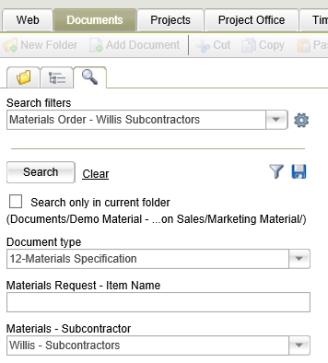
Materials order advanced search
Properties can be updated at every stage of the process and the overall progress and details can be monitored using powerful search and exported for further analysis.
Here is an example process:
Webforum Procurement schedule process example
All your data for FM in one place
Access to everything available in one place:
- Documents to create the O&M manual
- Commissioning test results stored and categorized
- Test Certificates for later reference or verification
Maintain a secure audit trail and a permanent record of old document versions with the latest version.
Data Exchange or Approvals with clients or inspectors
Build document transmittals of specific versions of documents / drawings for exporting or publishing.
Export documents and their properties (attributes) to facilitate use in other document management systems.
Invite external approvers to view documents in the workspace and grant access to only a specific area.
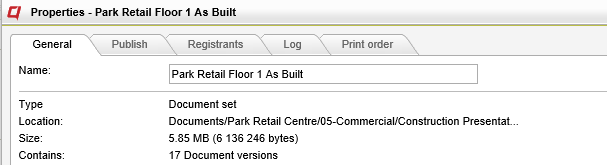
IFC model viewing and developing BIM roadmap
Our partner Rasterex one of the few independent Engineering and Construction drawing and model viewer software providers has launched IFC model and object viewing capability in their latest release. This will allow IFC files to be stored in Webforum and viewed online using the viewer.
This move is the first step of our roadmap to BIM. We are currently undertaking a review of our future capabilities with our partners and assessing industry trends in standards as BIM shifts from being not just design but also construction operations through to hand over and full life cycle management.
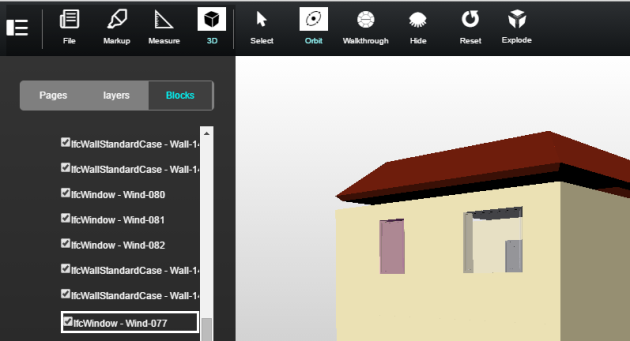
Rasterex viewer IFC demo
More information on Webforum
To see how Webforum can help you with your construction projects or to arrange an online demo, please contact us

Pingback: The use of Apps and Mobile web clients in construction projects | Project collaboration, planning and issue management